Spacing Strings
by Graham Bradley
Wade far enough into type design and you are sure to hear about the concept of spacing, and just how important it is for crafting a well-made typeface.
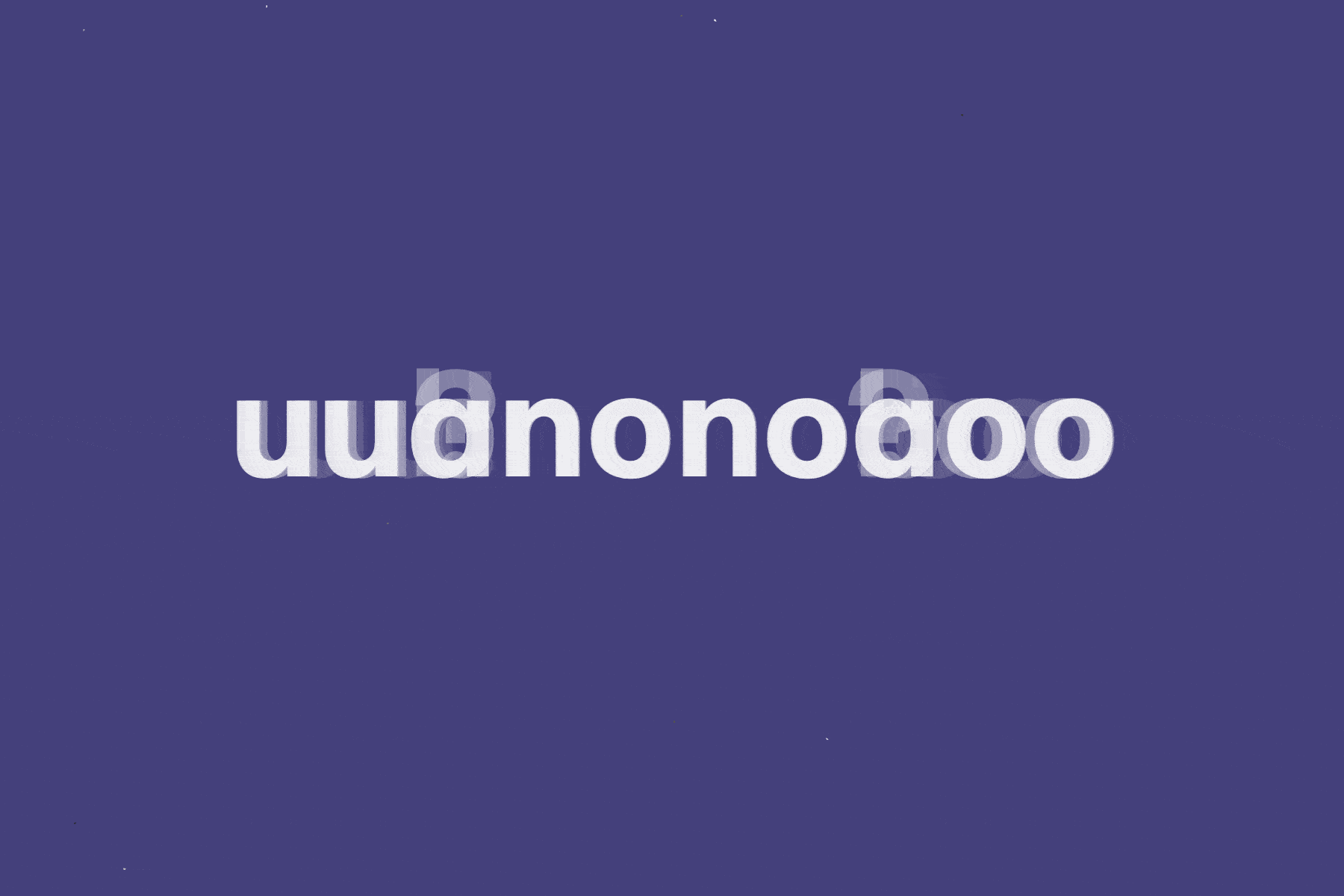
Each glyph rests on a width determined by the designer, a width that is different from the width of the glyph outlines. And while the letterforms are fun and flashy, it’s the spaces to the left and right of each letter (and inside each letter) that create the rhythm.
The negative space between glyphs.
The shortest distance between glyphs.
The space between letters seems like simply a measurable quantity. In practice, though, what we perceive to be the space between letters is affected by many factors. It’s difficult to put words to what my eyes do while working, but I do know that both the total area of negative space between the letters and the shortest distance, or clearance, between letters are important. These two measurements play off each other in unexpected ways and together constitute the space between letters. (But that’s not all of it—the world of type is full of exceptions, like how the i needs a bit more space around it than you might think because it has no counterform.)
Type designers test spacing by looking at real text, but they also check their work using strings of characters that allow for systematic comparisons across a typeface. In this post, I’m going to go over some of the spacing strings I use. The spacing process here will seem much more linear than it actually is in practice! I frequently return to all these strings as I work, bouncing back and forth between foundational strings like nnnnnnnn and more specific tests like HH5HH 1151010500.
Spacing and drawing are inseparable. Draw now, space later is a bad plan. The two are interwoven and should be done simultaneously. Today we are focusing on spacing, but implicit in this whole story is the idea that the spacing process is occurring alongside the drawing process. And before we get into it, I’d just like to clarify that my work is mainly designing Latin typefaces, and this process reflects that.
Drawing and spacing are interwoven and should be done simultaneously.
1.Control Characters
First up, we’ve got to establish the overall pace of the design, and to do that we need to look at a bunch of lowercase n’s. A lot of type designers use the n to set up the spacing because it is the lowercase letter (with a counter) that is closest to having straight sides. This spacing string is maybe the only one in which there is really no right or wrong answer! But that doesn’t mean this step is unimportant. You are setting up the tightness of your typeface as a whole, which is super important.
Jigsaw Sans Medium
I spent a couple of years saying “letterspace equals counterspace” to students, but recently I’ve questioned the wisdom of that “rule.” I almost never space my own typefaces that way. It works for type that is set at very small sizes or is very bold. But what if you are making a thin display font? Then you probably don’t want your letterspaces to equal your counterspaces. Trust your eyes, develop your style (yes, part of spacing is personal style—how cool is that!), and test your type at the size it is meant to be used.
From here, we paddle into the big wave. I use the next six strings to calibrate straight-sided and round-sided letters across the lowercase and capitals. Remember, spacing is all about measuring with your eyes, not a ruler. Having said that, if two glyph sides share the same shape, they should also have the same margins in your font editor. With all spacing strings, I look for evenness generally, but in this first set there are a few areas to focus on:
Mara des Bois Light
Do the spaces between n and n, o and n, n and o, and o and o feel balanced?
Do the spaces between H and H, H and O, and O and O feel balanced?
Are the spaces between H and H, H and n, and n and n consistent?
Are the spaces between o and o, o and O, and O and O consistent?
Does the n appear centered in between two o’s?
If you can get all the strings above to feel right, your job is mostly done, because you can use those letters as control characters to check the spacing of everything else. I learned of that fantastic series from Jesse Ragan when I was a student, and it’s been the foundation of my spacing process ever since.
2.The Alphabet
Next, we can check the rest of the letters since we have our straight and round margins established. We do this by placing each letter in between straight-sided and round-sided control characters and checking that there are no gaps or collisions in the overall texture.
Jigsaw Sans Bold
In these strings, there is an area full of straight-sided glyphs on the left and an area full of round-sided glyphs on the right, and our current glyph is in the middle of each. I check that the current glyph doesn’t interrupt the spacing when it is between straight-sided characters, and that it doesn’t interrupt the spacing when it is between round-sided characters.
When I worked at Frere-Jones Type, Tobias taught me that he sometimes uses the u at the start of the lowercase spacing string because it often has a fully straight side on the right. Love that trick! Setting the current glyph between the fully straight side of the u and the fully straight side of the n makes for a cleaner comparison.
Sometimes I double up the control characters in the interior of the string. This makes it easier to compare our current glyph to a straight-to-straight margin on both sides, and to a round-to-round margin on both sides.
This also works with capitals. Don’t get fooled by the fact that the space between O and A looks a little large. That is a kerning pair. When in doubt, always check the current glyph between control characters with straight sides. Here’s a little secret—I actually don’t think the round section of the spacing string is as helpful as the straight section, since a lot of letters kern to the o and O. I mostly use the round section when the current glyph also has round parts, for instance when I’m looking at the b, e, G, or U.
Sinibaldi
The n is so important for spacing that if you plan to have a crazy n in your typeface, it might be wise to draw a boring n with flat sides. This alternate n can then be used for spacing, even if it never makes its way into the final font. I also learned this move from Jesse Ragan, while I was working on my very first typeface at Type@Cooper.
Chappell Longhand
Complex typefaces might require some additional context for reviewing spacing. Recently, I worked on a handwritten script with many alternates, some that connected and some that did not. I looked at each letter inside of an unconnected spacing string and inside of a connected spacing string.
Mara des Bois Bold
I often invent my own little test strings on the fly to check specific characters as I’m working. The first could be used to compare some of the characters with horizontal bars in the caps. In the second, I’m using the l with its symmetrical margins to make sure that the s margins optically match the o margins. And in the third string, we’re testing a few glyphs that have big pockets of negative space but very different shapes, to see if they all appear to be the same distance from the H.
3.Numbers, Punctuation, Symbols, Etc.
Madtown
Numbers are tricky because there is usually no number that has two straight sides. But, we have our H! I like to look at numbers in between zeros as well, since a lot of numbers have round sides.
Jigsaw Sans Light
Ogilvy Serif Light
When checking punctuation and symbols, context is important. A lot of glyphs are used with lowercase letters, capitals, and numbers, so be sure to test those glyphs in all the situations in which they will appear. I learned about that string with the angle quotes from Tobias as well. It’s very useful for punctuation combos that consist of an opening and closing form.
And you’re off on your way. Please send me any clever spacing strings you create—I love learning about new ones. As a parting bit of advice, it’s important to remember that this isn’t a series of steps that you do once and then put aside. Instead, it’s like moving from low plank to upward dog to downward dog. It’s a flow that you’ll go through countless times as you work. Breath in, breath out, spacing, spacing, spacing.